Parallels Desktop Standard
vs.
Parallels Desktop Pro
vs.
Parallels Desktop Business
Here we are comparing the three editions of Parallels Desktop for Mac software. In the table below, see and compare specific features of Standard, Pro, and Business editions of Parallels Desktop software.
Parallels Desktop for Mac – Comparison Table
Note: Parallels Desktop Standard can be obtained as a one-time purchase (perpetual license), or as an annual subscription. As per the comparison table below, there are some differences between the two.
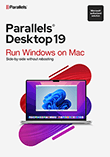 |
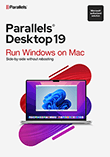 |
 |
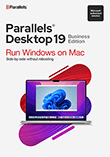 |
|
| Parallels Desktop Features | Standard (Perpetual) |
Standard (1 Yr Subscription) |
Pro (1 Yr Subscription) |
Business (1 Yr Subscription) |
|---|---|---|---|---|
| MSRP (prices in USD) | $129.99 | $99.99 /yr | $119.99 /yr | $149.99 /yr |
| Run thousands of Windows applications such as Microsoft Office 365, accounting software, trading software, SAP, Matlab, and more. | ● | ● | ● | ● |
| Download and install Windows 11 to your Mac in one click. | ● | ● | ● | ● |
| Experience Windows as if it was designed for Mac: use Mac files, keyboard, trackpad, camera & mic, sound, graphics, Touch ID, and many more. | ● | ● | ● | ● |
| Includes major updates to support new versions of macOS, Windows, Linux, and new Mac models. | ● | ● | ● | |
| Run professional graphics-intensive Windows applications and multiple virtual machines. | ● | ● | ||
| Develop, automate, test, and debug software in multiple operating systems simultaneously. | ● | ● | ||
| Deliver Windows on Mac across your organization to run business-critical applications and free developers from the hassle of using multiple computers. Secure and key-free with SSO/SAML integration option. | ● | ● | ||
| Virtual RAM for each VM | 8GB vRAM | 8GB vRAM | 128GB vRAM | 128GB vRAM |
| Virtual CPUs for each VM * | 4 vCPUs | 4 vCPUs | 32 vCPUs | 32 vCPUs |
| Tune Windows in one click for development, testing, and design workflows. | ● | ● | ||
| Integrations with VS Code, Vagrant, Packer, Docker, Minikube, and more. | ● | ● | ||
| Network Conditioner to simulate speeds and drop rate.** | ● | ● | ||
| Nested visualization to use Hyper-V.** | ● | ● | ||
| Linked Clones and VM templates. | ● | ● | ||
| Parallels® Access to tap into your computer and files from anywhere. | First 3 months included, then $19.99/yr | ● | ● | ● |
| Parallels® Toolbox with more than 40+ one- touch tools to get your day-to-day tasks done easily and quickly. | First 3 months included, then $19.99/yr | ● | ● | ● |
| Automate CI/CD workflows with Command Line Interface (prlctl, prlsrvctl). | ● | ● | ||
| Create and customize virtual networks. | ● | ● | ||
| Advanced tools for virtual networking, debugging, and automation. | ● | ● | ||
| Debug, create core dump, or start SSH session from menu. | ● | ● | ||
| Support sharing Mac business cloud folders with Windows. | ● | ● | ||
| Premium 24/7 phone and email support. | 30 days | ● | ● | ● |
| Enable employees to download a preconfigured Windows installation to their Mac. | ● | |||
| Per-user licensing option for companies that are ready to use SSO/SAML/SCIM integration. | ● | |||
| Advanced security restrictions. | ● | |||
| Centralized administration and management and unified volume licensing for mass deployment. | ● | |||
| Price in USD (other currencies available) | $129.99 | $99.99 /yr | $119.99 /yr | $149.99 /yr |
| More Info | ||||
* Up to 22 CPU on a Mac with Apple silicon (M2 Ultra)
** Features that are only available on Mac computers with Intel processors
More information about Parallels Desktop software products.