Speech Recognition, OCR, Document Management, PDF Conversion and Creation, Virtual Desktop Software
The modern working environment is replete with software that promises to increase efficiency and outputs in one way or another. Indeed, the whole point of the computer revolution was, and continues to be, the automation of time-consuming tasks. With the constant evolution of solutions for businesses, it’s hard to say what the upper limit is.
Whether it’s graphic design, word processing, spreadsheets or anything in between, there is productivity software for it. However, the nature of today’s business environment makes some options fairly ubiquitous. There are certain solutions that can make just about any business more streamlined.
A Brief Introduction to Productivity Software
When people think of productivity, it’s often linked to typing, forms, and office work. In fact, productivity is a broad term that can apply to any profit-generating activity. The integration of computers into even the most mundane occupations has made productivity software a virtual necessity for all businesses. Some developers claim that almost everything can be made more efficient through automation and productivity software.
Productivity software usually falls into two categories – time management and project management-oriented software. Time management software is all about prioritizing tasks and eliminating bottlenecks in productivity. Project management has to do with assigning and managing tasks and processes within a larger project. All the other subtypes fall into one of these categories.
Following are some general use software options that can fit into most business models and increase or streamline outputs in a meaningful way.
Explore Nuance Software Products:
Dragon Speech Recognition Solutions

Dragon speech recognition software has been around for over two decades and was one of the pioneers in the speech recognition field. It is widely considered as one of the most reliable and accurate solutions in the industry. Throughout the years, the company behind Dragon released several versions of this great speech-to-text package, each with increasingly sophisticated features and speech recognition engines.
Dragon Professional
The Professional version of Dragon’s speech recognition software is business oriented and thus offers a wider array of features and abilities.
Every business has to go through documentation of some form or another. Typing up those documents seizes time that could be used more productively. This is particularly problematic in cases where highly trained employees have to spend parts of their working hours to deal with tedious paperwork. That’s where Dragon Professional 16 can help.
Nuance, Dragon’s parent company, has developed the world’s most advanced deep learning speech recognition engine to date. That engine makes it possible to make accurate and fast transcriptions without ever breaking your workflow.
Dragon Professional has a series of features that make it great option for taking your company’s productivity to the next level. Common document formatting and ease of use make it suitable for any office setting. It also allows you to create templates, such as client intake forms and invoicing forms.
Integration with other popular business software makes this the best package solution for businesses looking to boost overall productivity and efficiency.
Dragon Legal
There are very few professions as reliant on precisely and correctly formatted documentation as attorneys and lawyers. Not only do legal professionals have to contend with stringent compliance standards, but they also go through much more paperwork than the average professional. This combination of volume and accuracy demands makes Dragon a natural choice for them.
The latest edition of Dragon Legal 16 brings the newest speech recognition technology to law firms with a number of features designed specifically for legal industry professionals. It allows for the creation and formatting of various case files and legal documents, all with voice commands. Dragon Legal helps eliminate transcription costs altogether.
It’s designed to accurately detect and transcribe most legal terms with the aid of millions of legal documents. As soon as it’s set up, it’s ready to deliver on-point and reliable transcription. Document turnaround is a major constraint for legal professional and Dragon Legal can certainly boost it.
Customization options are exceptionally important for law practitioners, as well. Dragon’s training features allow users to customize vocabulary and phrases to their specific needs. Additionally, software’s adaptive learning technology improves speech and voice recognition as it is used.
The latest versions have been improved and adapted for use on tablets and other mobile devices, making it easy for attorneys to take their work on the road or even the courtroom. The time spent behind the keyboard can be better spent serving clients or growing a business.
Dragon Speech Recognition Related Articles
- Getting Started With Voice Recognition – Dragon Speech Recognition Software
- Putting Your Voice to Work with Dragon Speech Recognition
- Finding the Right Dragon for Your Needs
- Dragon Professional: What You Get and What It Can Do
- Enhanced Speed and Productivity with Dragon Professional
- Dragon Legal – a Look at a Specialized Solution
- Dragon Law Enforcement – Helping the Police Serve and Protect
- Improving Healthcare with Dragon Medical
- Dragon Drive – Helping the Automotive Industry
- Dragon Speech Recognition Software Accessories
Explore Kofax Software Products
OmniPage Optical Character Recognition Software

Having digitized text is essential if you want to create useful and searchable database for your business. Printed records are still used and useful, abundance but they are challenging to transfer to machine-encoded text.
That’s where OCR software comes into play. OmniPage is one of the world’s leading designers and providers of optical recognition. Their OmniPage family of products has many solutions specific to various users’ OCR needs. The speed and precision of OCR products are unmatched, though many business owners aren’t even aware of how this excellent software can boost productivity.
Regardless of the size of the business, OmniPage has a solution designed for it. Whether it’s a small business that only needs to convert a few documents at a time or a large library undergoing digitalization, OmniPage can deliver. Their technology is by far the most accurate and includes zonal recognition. Zonal recognition speeds up the conversion process by identifying blocks of characters at a time.
Digitizing files is not a productive process in itself. Therefore, it is best to choose a fast and simple solution to get the work done quickly. Thanks to its straightforward interface, anyone can set up and operate OmniPage’s software with minimal training.
OmniPage Standard
This version of OmniPage is for personal and small business use. Most small businesses have some degree of OCR needs. For instance, having digitized records of all sales and purchases can help find discrepancies when they appear.
Even individuals can benefit greatly from OmniPage Standard. Having digitized and searchable receipts can make tax preparation faster and easier. In addition, any kind of documentation, be it contracts, bills or receipts, can easily be digitized and stored for future use.
OmniPage Ultimate
Having editable and shareable documentation is crucial to a business, especially if those documents are closely knit into the work process. OmniPage Ultimate includes features that are tailored for businesses to improve their record-keeping process.
Ultimate is the OCR software for small to medium businesses and some larger companies with digitization needs. In addition to the OCR features of previously mentioned OmniPage options, the Ultimate package allows for the conversion of PDF documents to editable text.
OmniPage Ultimate has a pre-programmed workflow that streamlines processes distributed across the workforce. Documents can be digitized and transitioned seamlessly within the network to break up any eventual workflow snags.
OmniPage Server
Some companies will feel constrained by abilities of the Ultimate package, especially those with a decentralized workforce that is distributed over large distances. OmniPage Server is geared towards large businesses that need to digitize high volumes of documentation daily. This software solution deploys a server-wide image and PDF converter. All paper and image documents can easily be converted and cataloged for future use.
For large businesses, having all information solely on paper is extremely inefficient, not to mention that it’s also environmentally irresponsible. OmniPage Server offers fast and accurate conversion of any number of documents from any workstation within the network. At the organizational level, this will translate into significantly improved performance and profit generation. The software is scalable with your business. As the needs of the business grow, so will OmniPage’s reach.
OmniPage Capture SDK
Finally, OmniPage doesn’t just sell software. They’ve made their scanning technology available for other developers to apply it in the unique way that their business requires. The OmniPage software development kit makes their powerful OCR available on any platform and to every company.
The SDK includes OmniPage’s optical character recognition tools, as well as barcode recognition, PDF conversion and compression, document classification, and image processing. If there is a need for OCR anywhere, you can build a solution for it with this excellent toolkit.
OmniPage Related Articles
- How OCR Technology and OmniPage Affect Productivity
- How OmniPage Can Enhance Your Day-to-Day Operation
- When to Switch to OmniPage Ultimate?
- Six Key Questions to Ask Your OCR Vendor
- 7 Reasons Why You Shouldn’t Work With Paper Documents
- Why Is OmniPage the Most Versatile OCR Solution for Macs?
- OmniPage SDK Form Templates Editor
- OCR Technology: What Is It and Why is OmniPage the Best OCR Software?
- OmniPage Server: A Comprehensive OCR Solution
- Paper-Based vs Electronic Documents: Which Is Better?
Power PDF

Converting and editing PDF files is a challenge that many businesses contend with. Kofax’s Power PDF is an all-in-one solution for converting PDFs into Word or Excel formats for easy editing and sharing. It offers users a variety of PDF-related functions and options. Included are combining, editing, assembling, and form filling.
It also allows the scanning of paper documents to create searchable, text-encoded PDFs. This is the perfect solution for both businesses and individuals that need to create and edit PDF documents from printed records. With easy cloud sharing, users can work across any device or platform seamlessly. The standard version is also available on Mac platforms.
The software has several scaling options with the advanced version offering robust security and enhanced features. Power PDF Advanced has all the features of the standard version, as well as additional collaboration and connectivity features for larger companies.
The final step in the Power PDF offering is volume licensing for full enterprise deployment across large organizations. All previously mentioned features are available along with various options for external and internal workflow optimization.
Power PDF Editions – Standard and Advanced
The software comes in two editions: Power PDF Standard and Power PDF Advanced. There are numerous advantages to incorporating PDF creation and conversion software in your business and following is a quick run down of these benefits.
Power PDF for Mac
Kofax also offers PDF Converter for Mac to suit the needs of Mac computer users. More about Power PDF for Mac.
Power PDF Related Articles
- Why Switch to Power PDF?
- Power PDF Standard – Boosting Your Productivity
- Power PDF Advanced – Taking Full Control of Your Documents
- Convert PDFs to Word Documents Using Power PDF
- Three Ways that Power PDF Helps You Keep Clients
- Why Are Business Users Switching from Adobe to Power PDF?
- Why Switching to Power PDF Benefits Law Firms
PaperPort Software

With PaperPort, businesses and individuals can manage, share, and organize documents. You can make all information and documentation easily accessible wherever it’s needed through PaperPort. It’s like the ultimate digital file room for your business, allowing instant collaboration and allocation to anyone on the network.
PaperPort Editions – Standard and Professional
PaperPort is offered in two editions: Standard and Professional.
PaperPort Related Articles
- Move to the Digital Age with PaperPort
- Take Your Productivity to the Next Level with PaperPort Professional
Explore Parallels Software Products
Parallels Desktop for Mac Software
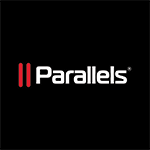
Usage of Mac computers has been on the rise for years. Slick design, macOS usability, plus the hardware quality made it popular among computer users. However, for various reasons, both consumer and business type of users still need access to Windows and other operating systems, Linux for example. Not a big deal one would say – have a Mac computer, and another one for your secondary OS. Well, one may not be in a position to use two or more computers at the same time. Or simply, how about having two operating systems on a single computer, running simultaneously, no reboot required? Ha!
The solution to the above challenge is a virtual desktop software. In the Mac world, Parallels Desktop for Mac is the #1 virtual machine software for Mac that allows you run other OSs like Windows or Linux on it, without rebooting.
This superior virtual desktop software for Mac comes in three editions:
- Parallels Desktop 19 for Mac – Standard Edition
- Parallels Desktop 19 for Mac – Pro Edition
- Parallels Desktop 19 for Mac – Business Edition
To explore and learn more about this software visit our Parallels Desktop for Mac page. To compare the three editions, visit the Parallels Desktop Comparison page.
Parallels Access
Besides for the virtual machine market, Parallels also offers a solution for the remote access to your computers like Mac or PC. There are situations when you need an access to your files and apps that are located on your Mac and Windows computers, yet you are away from them.
For this purpose, Parallels developed Parallels Access. This solution is implemented through the use of the Parallels account. Connect remotely to your computer with a simple tap on your mobile device or through any computer browser – that's what you can do with Parallels Access.
Parallels Desktop Related Articles
- The Benefits of Using Parallels Desktop
- What is New in Parallels Desktop 19?
- Boot Camp vs Parallels Desktop
Conclusion – Next Level Productivity
When it comes to being productive, don’t limit yourself to traditional ideas and solutions. Every business can be made more productive with a little help of smart technological interventions. Home offices, enterprises, and small and medium business in between have the potential to optimize their operations through the use of the right productivity software.