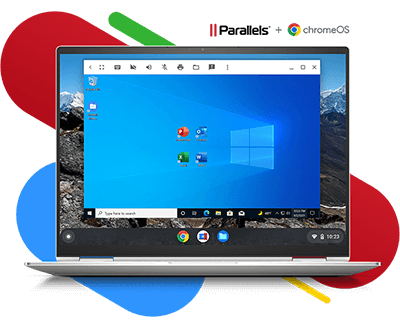Virtual Desktop Software for Running Windows on ChromeOS
Run full-featured Windows applications including Microsoft Office directly on Chrome Enterprise devices — even offline!
Parallels Desktop is well known for being used on Mac computers, but that is not all.
People use Chromebooks for their affordability, portability, ease of use, cloud-based storage, and robust security features. However, these computers may not be the best choice for individuals who require a lot of offline functionality, access to specialized software, or a large amount of storage.
Therefore, Parallels Desktop for ChromeOS is yet another fantastic edition of the Parallels offerings. The software comes fully loaded with Windows apps that work best with Intel Core i3 and AMD Ryzen 3 processor-powered Enterprise Chromebooks. This version aims to support various business and educational institutions so they can enjoy all its offline or online features.
Furthermore, it offers a simplistic way of IT management to run Windows OS on Macs while ensuring seamless productivity among staff, students, and employees from anywhere.
Parallels Desktop for ChromeOS – Features
Users can enjoy various features by tapping into the advantages of Parallels Desktop for ChromeOS. Among these, we have:
- You can jump between ChromeOS and Windows without rebooting your device.
- Suspending and resuming Windows is now possible so that you can get back to your tasks quickly.
- Users can also open files on ChromeOS using Windows applications.
- You can also enjoy dynamic resolution and full-screen support on your device.
- Printing from Windows to any supported printer you might have is also an option.
- You also enjoy complete access to all your files, whether online or offline.
- As a bonus, you'll appreciate having access to several one-touch tools included in the Parallels Toolbox suite.
The objective of this VM is to ensure that you continue enjoying total access to robust solutions to deliver top-quality results, whether in school or at work. With Parallels Desktop, you don't have to feel limited by the platform you are running.
With people continuing to embrace remote learning and working, more and more are choosing to go the VM way. The Parallels Desktop ChromeOS version offers reliability, security, and adaptability to the ever-evolving school and business environment needs.
The good news is that you won't have to spend much to enjoy access to this unique version of Parallels Desktop. It will cost you about $69.99 per year for every user. At the same time, the student version will only cost you $39.99 annually for every student. In a nutshell, Parallels Desktop for ChromeOS offers the ability for users to enjoy the full potential of Windows and Chromebook ecosystems to ensure a robust, dynamic working device that's also budget-friendly.
Parallels Desktop for ChromeOS – Hardware/Devices
Available for ChromeOS 85 and later, Parallels Desktop now supports more Chromebook devices, such as:
- HP Chromebook x360 14
- HP Chromebook 15
- Acer Chromebook 712
- Dell Latitude 5400 Chromebook
- Dell Inspiron Chromebook 14 2-in-1
- Lenovo IdeaPad Flex 5i Chromebook
- Lenovo C340-15 Chromebook
- ASUS Chromebook Flip CX9
- Samsung Galaxy Chromebook 2
- and more
Enjoy being fully functional, whether you're working at home, in transit, or without an internet connection.
Parallels Desktop for ChromeOS enables the use of full-featured Windows apps so that teams perform with efficiency wherever and whenever.
Companies will appreciate the reduced burden on their IT teams, all while leveraging Chromebooks and Google's advanced security, audit, and management standard. Additionally, firms can drastically reduce their hardware budget without compromising tools, connectivity, or computing power.
Access Critical Apps Instantly
Don't waste your time rebooting to switch between ChromeOS and Windows. The swap is effortless, so you can suspend and resume instantly without losing precious minutes. Need to open your ChromeOS files using a Windows application? No problem! Plus, you'll enjoy Parallels Toolbox, which houses over 30 one-touch tools, including a timer and barcode scanner.
Work Where and Where You Want
Many of us are familiar with the OGs, such as Word, Excel, and PowerPoint. You do not have to suffer the steep learning curve of new software. Access your favorite Windows desktop apps, documents, downloads, and custom folders on your Chromebook without compromise. Did we mention that all of this can happen without being connected to the internet? Full access, online and offline - that's what you get with Parallels Desktop for ChromeOS.
Integrate Your Tools
A simple drag and drop is all it takes to move content, files, and text between two operating systems. You'll have the ability to use supported printers, mice, cameras, microphones, and more. Plus, dynamic resolution and full-screen support ensure that you'll always have a good and complete view.